AutoHotkey to the rescue again! I made a post recently about AutoHotkey and I have to say that it is such a great tool, especially for someone as hotkey obsessed as I am.
Colors in an instant! Fake numbers here :)
AutoHotkey here takes my mouse position, does a couple quick clicks, adding color coding to the selected cell(s), and returns the mouse pointer to where it was originally. It's pretty slick. Of course if you want to utilitize this script yourself, you'll have to change the pixel positions, because it's customized to how the window is sized on my monitor. If you want to take a look at it, it's here for download. I also mapped the awkward Ctrl+Shift+F# keys to some of my G-series macro keys.
Later,
Stuart
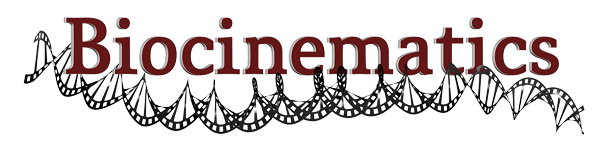
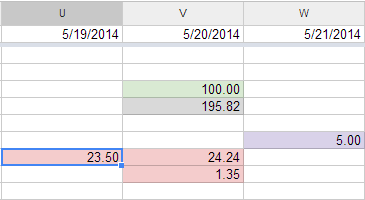
No comments:
Post a Comment